PROTECTED SOURCE SCRIPT
TTMW++ : MM BEST Friend (Normal🔒) V5.0
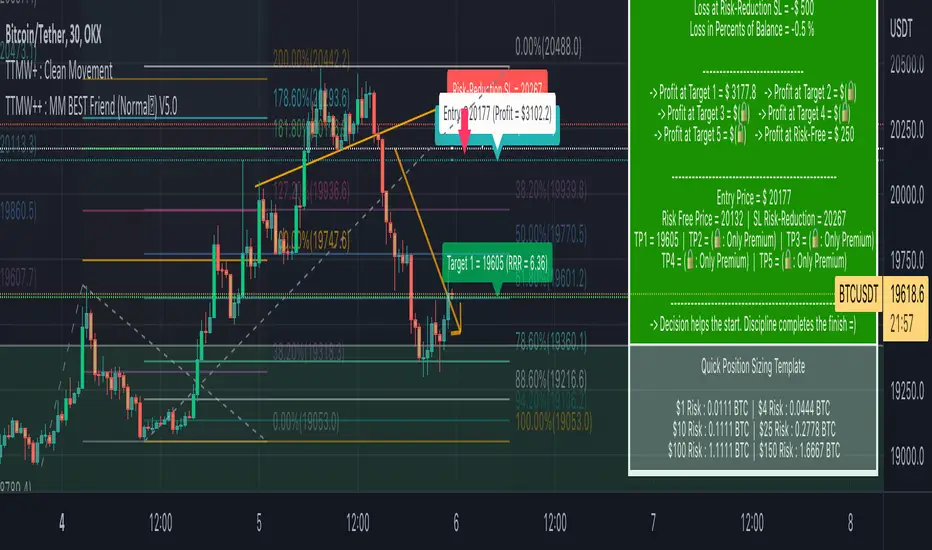
TTMW++ : MM BEST Friend (Normal🔒) V5.0
Developed by Stamp - To The Milky Way
Plan your trade. Input the Profit target, Stoploss, and Money in Risk. This indicator calculates your Position Sizing, Risk Reward Ratio, Profit at any target, and many more.
TTMW++ : MM BEST Friend (Normal🔒) V5.0 is the trial version of TTMW++ : MM BEST Friend (Premium💚) V5.0
Comparing :
-> The normal version can only input 1 profit targets of the 5 profit target.
-> The normal version can alert 1 profit targets.
-> No Position sizing (QTY) calculation in USD.
-> Money Management Best Friend (Premium) V5.0 is developed to be one of your best money management tools on tradingview. The purpose is to help your the money management of investing with many auto calculation parameters. The indicator provides many benefits including the price targets triggered alert and auto calculation on the dashboard calculating the information of trading such as the correct Position sizing to control the loss fixed at the planned number when your trade hit the Stoploss, Risk-Reward Ratio, and the profit at any targets.
Input Description :
-> Fixed Entry at Price : Select the box to set the fixed price entry price. If the box is not selected, the indicator considers the current price as the entry price.
-> Target Plot : Select the box to allow the indicator to indicate the line of any target in the chart.
-> Risk Free Auto : Select the box to activate the Auto RiskFree target feature. The target is the price that the traders would consider the Risk-Free the trade. At the target, traders can change the Stoploss to the Entry price to Risk-free the trade.
-> SL Risk-Reduction : The first Stoploss target of your plan. This parameter is used to calculate the position sizing of your trade related to the amount of money you can lose in case of the trade hit the Stoploss.
-> Target 1-5 : Your profit targets. These target will be alerted when the price trigger the targets. These parameters are used to calculate the Risk Reward Ratio of the trade.
-> Stop Loss 2 : Your Plan B Stoploss. This input will be indicated on the chart to help the analysis.
-> MM Mode : Select between "Fixed Capital" and "Balance Percentage" to determine the money management method. Select "Fixed Capital" to determine your money in risk (The amount of money you are ready to lose in case of Stoploss) and the indicator calculates the correct Position sizing (QTY) for your trade. Select "Balance Percentage" in case you don't actually consider your amount of money in risk. Input the percentage of the balance that will be your money in risk. The indicator calculates the amount of money in risk and correct Position sizing (QTY)
-> $ in Risk : Your amount of money in risk (The amount of money you are ready to lose in case of Stoploss). Don't forget to select "Fixed Capital".
-> Percent in Risk : Your percentage of the balance that will be the money in risk. Don't forget to select "Balance Percentage".
-> Fixed QTY : Your fixed Position sizing (QTY) of the trade in case you want to see the Profit and the loss at any target.
Thanks. To The Milky Way love you 💚
Developed by Stamp - To The Milky Way
Plan your trade. Input the Profit target, Stoploss, and Money in Risk. This indicator calculates your Position Sizing, Risk Reward Ratio, Profit at any target, and many more.
TTMW++ : MM BEST Friend (Normal🔒) V5.0 is the trial version of TTMW++ : MM BEST Friend (Premium💚) V5.0
Comparing :
-> The normal version can only input 1 profit targets of the 5 profit target.
-> The normal version can alert 1 profit targets.
-> No Position sizing (QTY) calculation in USD.
-> Money Management Best Friend (Premium) V5.0 is developed to be one of your best money management tools on tradingview. The purpose is to help your the money management of investing with many auto calculation parameters. The indicator provides many benefits including the price targets triggered alert and auto calculation on the dashboard calculating the information of trading such as the correct Position sizing to control the loss fixed at the planned number when your trade hit the Stoploss, Risk-Reward Ratio, and the profit at any targets.
Input Description :
-> Fixed Entry at Price : Select the box to set the fixed price entry price. If the box is not selected, the indicator considers the current price as the entry price.
-> Target Plot : Select the box to allow the indicator to indicate the line of any target in the chart.
-> Risk Free Auto : Select the box to activate the Auto RiskFree target feature. The target is the price that the traders would consider the Risk-Free the trade. At the target, traders can change the Stoploss to the Entry price to Risk-free the trade.
-> SL Risk-Reduction : The first Stoploss target of your plan. This parameter is used to calculate the position sizing of your trade related to the amount of money you can lose in case of the trade hit the Stoploss.
-> Target 1-5 : Your profit targets. These target will be alerted when the price trigger the targets. These parameters are used to calculate the Risk Reward Ratio of the trade.
-> Stop Loss 2 : Your Plan B Stoploss. This input will be indicated on the chart to help the analysis.
-> MM Mode : Select between "Fixed Capital" and "Balance Percentage" to determine the money management method. Select "Fixed Capital" to determine your money in risk (The amount of money you are ready to lose in case of Stoploss) and the indicator calculates the correct Position sizing (QTY) for your trade. Select "Balance Percentage" in case you don't actually consider your amount of money in risk. Input the percentage of the balance that will be your money in risk. The indicator calculates the amount of money in risk and correct Position sizing (QTY)
-> $ in Risk : Your amount of money in risk (The amount of money you are ready to lose in case of Stoploss). Don't forget to select "Fixed Capital".
-> Percent in Risk : Your percentage of the balance that will be the money in risk. Don't forget to select "Balance Percentage".
-> Fixed QTY : Your fixed Position sizing (QTY) of the trade in case you want to see the Profit and the loss at any target.
Thanks. To The Milky Way love you 💚
保護スクリプト
このスクリプトのソースコードは非公開で投稿されています。 ただし、制限なく自由に使用できます – 詳細はこちらでご確認ください。
免責事項
この情報および投稿は、TradingViewが提供または推奨する金融、投資、トレード、その他のアドバイスや推奨を意図するものではなく、それらを構成するものでもありません。詳細は利用規約をご覧ください。
保護スクリプト
このスクリプトのソースコードは非公開で投稿されています。 ただし、制限なく自由に使用できます – 詳細はこちらでご確認ください。
免責事項
この情報および投稿は、TradingViewが提供または推奨する金融、投資、トレード、その他のアドバイスや推奨を意図するものではなく、それらを構成するものでもありません。詳細は利用規約をご覧ください。