PINE LIBRARY
更新済 Debug_Window_Library
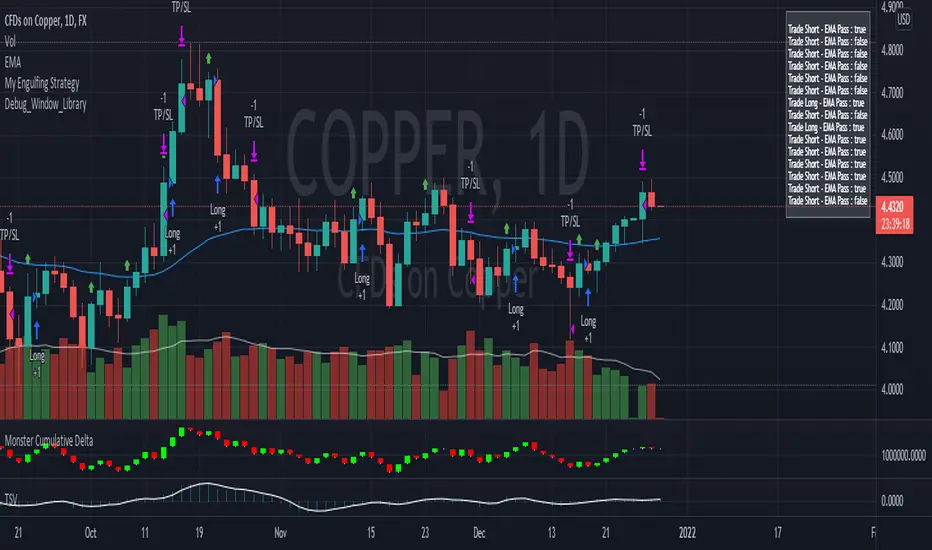
Library "Debug_Window_Library"
Provides a framework for logging debug information to a window on the chart.
consoleWrite(txt, maxLines) Adds a line of text to the debug window. The text is rolled off the bottom of the window as it fills up.
Parameters:
txt: - this is the text to be appended to the window
maxLines: - this is the size of the window in lines.
Returns: nothing
The example above shows the close value for the last 10 bars.
Here's the code.
//version=5
indicator("Debug Library test Script", overlay=true)
import sp2432/Debug_Window_Library/1 as dbg
// add some text to the debug window
dbg .consoleWrite( str .tostring(close), 10)
Provides a framework for logging debug information to a window on the chart.
consoleWrite(txt, maxLines) Adds a line of text to the debug window. The text is rolled off the bottom of the window as it fills up.
Parameters:
txt: - this is the text to be appended to the window
maxLines: - this is the size of the window in lines.
Returns: nothing
The example above shows the close value for the last 10 bars.
Here's the code.
//version=5
indicator("Debug Library test Script", overlay=true)
import sp2432/Debug_Window_Library/1 as dbg
// add some text to the debug window
dbg .consoleWrite( str .tostring(close), 10)
リリースノート
v2Added:
Log(txt, maxLines) Adds a line of text to the debug window. The text is rolled off the bottom of the window as it fills up.
Parameters:
txt: - this is the text to be appended to the window
maxLines: - this is the size of the window in lines.
Returns: nothing
Removed:
consoleWrite(txt, maxLines) Adds a line of text to the debug window. The text is rolled off the bottom of the window as it fills up.
リリースノート
v3Cleaned up teh code and updated the text code below.
//version=5
indicator("Debug Library test Script", overlay=true)
import sp2432/Debug_Window_Library/2 as console
// add some text to the debug window
console.Log(str.tostring(close), 10)
リリースノート
v4Updated:
Log(txt, maxLines, textColor) Adds a line of text to the debug window.
Parameters:
txt: - this is the text to be appended to the window
maxLines: - Optional - size of the window in lines. Default=15
textColor: - Optional - color of the text. Default=color.green .
リリースノート
v5Pineライブラリ
TradingViewの精神に則り、作者はこのPineコードをオープンソースライブラリとして公開してくれました。コミュニティの他のPineプログラマーが再利用できるようにという配慮です。作者に拍手を!このライブラリは個人利用や他のオープンソースの公開コンテンツで使用できますが、公開物でのコードの再利用はハウスルールに準じる必要があります。
免責事項
この情報および投稿は、TradingViewが提供または推奨する金融、投資、トレード、その他のアドバイスや推奨を意図するものではなく、それらを構成するものでもありません。詳細は利用規約をご覧ください。
Pineライブラリ
TradingViewの精神に則り、作者はこのPineコードをオープンソースライブラリとして公開してくれました。コミュニティの他のPineプログラマーが再利用できるようにという配慮です。作者に拍手を!このライブラリは個人利用や他のオープンソースの公開コンテンツで使用できますが、公開物でのコードの再利用はハウスルールに準じる必要があります。
免責事項
この情報および投稿は、TradingViewが提供または推奨する金融、投資、トレード、その他のアドバイスや推奨を意図するものではなく、それらを構成するものでもありません。詳細は利用規約をご覧ください。