OPEN-SOURCE SCRIPT
更新済 [Pt] Periodic Volume Profile
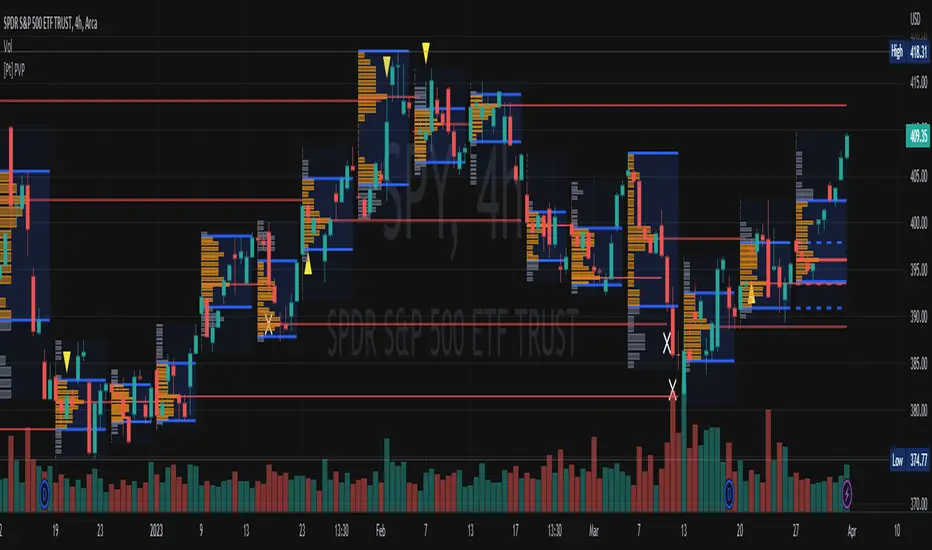
This script is an attempt to recreate the Periodic Volume Profile that is built-in by TradingView, with slightly different features. Related blog: https://www.tradingview.com/blog/en/volume-profiles-new-and-improved-31068/
This script is based on another script "Volume Profile, Pivot Anchored" by dgtrd
*Note that only limited number Volume Profile can be displayed on the chart due to limitations on displaying boxes and lines.
Description
This Periodic Volume Profile (PVP) indicator allows trades to view volume profiles for periods longer than the current timeframe. The indicator builds one general volume profile for each new period, set by the user through the “Periodic Timeframe” input parameter.
This script also has the option to extend Point of Control (POC) lines with optional end conditions: Until Bar Touch, Until Last Bar, Until Bar Cross, or None, which extends to the right.
Signals are generated for Naked POC touches and crosses by a triangle symbol and a cross symbol, by default.
Alerts are available for POC touches and crosses.
What is Volume Profile?
Volume profile is a technical analysis tool that shows the volume of trades at different prices for a given security or market over a specific period of time.
Volume profile can be used to identify key levels of support and resistance, as well as to assess the overall supply and demand for a security. For example, if there is a high volume of trades at a particular price level, this may indicate that there is a significant level of support or resistance at that price. On the other hand, if there is relatively low volume at a particular price, this may indicate that there is not much interest in trading at that level.
Traders can use volume profile to identify trends, make trading decisions, and set stop-loss and take-profit orders. It can also be useful for identifying patterns such as "pockets of liquidity," which are areas where there is a high volume of trades but relatively little price movement.
It is important to note that volume profile should be used in conjunction with other technical analysis tools and should not be relied upon in isolation. It is also important to consider the overall context and market conditions when interpreting volume profile data.
Key Difference with TradingView's PVP indicator - TradingView's PVP intraday period does not align with standard intraday timeframes as it is determined by # of bars. This script provides volume profiles that aligns with higher timeframe periods.
https://www.tradingview.com/x/w0wGmAFb/
Enjoy~!
This script is based on another script "Volume Profile, Pivot Anchored" by dgtrd
*Note that only limited number Volume Profile can be displayed on the chart due to limitations on displaying boxes and lines.
Description
This Periodic Volume Profile (PVP) indicator allows trades to view volume profiles for periods longer than the current timeframe. The indicator builds one general volume profile for each new period, set by the user through the “Periodic Timeframe” input parameter.
This script also has the option to extend Point of Control (POC) lines with optional end conditions: Until Bar Touch, Until Last Bar, Until Bar Cross, or None, which extends to the right.
Signals are generated for Naked POC touches and crosses by a triangle symbol and a cross symbol, by default.
Alerts are available for POC touches and crosses.
What is Volume Profile?
Volume profile is a technical analysis tool that shows the volume of trades at different prices for a given security or market over a specific period of time.
Volume profile can be used to identify key levels of support and resistance, as well as to assess the overall supply and demand for a security. For example, if there is a high volume of trades at a particular price level, this may indicate that there is a significant level of support or resistance at that price. On the other hand, if there is relatively low volume at a particular price, this may indicate that there is not much interest in trading at that level.
Traders can use volume profile to identify trends, make trading decisions, and set stop-loss and take-profit orders. It can also be useful for identifying patterns such as "pockets of liquidity," which are areas where there is a high volume of trades but relatively little price movement.
It is important to note that volume profile should be used in conjunction with other technical analysis tools and should not be relied upon in isolation. It is also important to consider the overall context and market conditions when interpreting volume profile data.
Key Difference with TradingView's PVP indicator - TradingView's PVP intraday period does not align with standard intraday timeframes as it is determined by # of bars. This script provides volume profiles that aligns with higher timeframe periods.
https://www.tradingview.com/x/w0wGmAFb/
Enjoy~!
リリースノート
Fixed bug for daily, weekly, monthly periodic timeframe not displaying.Fixed bug for weird line and background fills on developing profile.
リリースノート
Updated to add display toggle for developing profileリリースノート
Added option to show extension of previous period VAH, VAL, and POChttps://www.tradingview.com/x/FycxiSSb/
リリースノート
Resolved bug - error on -1 historical referenceリリースノート
Fixed bug: For some combination of chart and periodic timeframe, volume profile was showing up between specified period. リリースノート
Updated volume calculation to give more accurate volume estimation. Keep in mind that this indicator does not pull lower timeframe volume, hence volume bars on the profile is only an approximation.リリースノート
Made same update to developing profile.リリースノート
Fixed bug where each profile included 1 extra bar at the end of the period.リリースノート
Fixed bug: zero line plot is shown if 'Show Developing Profile' or 'Show Previous POC, VAH, VAL' is disabled, when 'Scale Price Chart Only' option is disabled.リリースノート
Updated Profile reset option to enable reset at the start of regular sessions.By default, the Reset option is turned off. Volume Profile will carry forward from last session into the next session:
https://www.tradingview.com/x/mWcPb8P1/
With reset option turned on, profile will reset at the start of the new regular session:
https://www.tradingview.com/x/2DjYlgcy/
リリースノート
Per requests, adding POC, VAH , VAL paths. These settings can be found under "Show Developing Profile". Turning these ON will toggle POC, VAH, VAL levels off on the developing profile. This is to prevent overcrowding of lines.https://www.tradingview.com/x/aswJp9Q0/
リリースノート
Fixed bug - in some cases, while loop won't break causing runtime error.Updated developing POC, VAH, VAL paths to break between periods.
リリースノート
Correcting minor bug from recent updates.リリースノート
Added new profile placement option "Next period" that will place the volume profile after the end of the period. Example below:https://www.tradingview.com/x/v46icACt/
リリースノート
Fixed bug on monthly profile.リリースノート
Added option for POC line width オープンソーススクリプト
TradingViewの精神に則り、このスクリプトの作者はコードをオープンソースとして公開してくれました。トレーダーが内容を確認・検証できるようにという配慮です。作者に拍手を送りましょう!無料で利用できますが、コードの再公開はハウスルールに従う必要があります。
Purchases / Subscriptions / Support - buymeacoffee.com/ptgambler
PayPal - paypal.me/PtGambler
You can reach me privately through my Discord Channel: discord.gg/WMQfaVGyQC
PayPal - paypal.me/PtGambler
You can reach me privately through my Discord Channel: discord.gg/WMQfaVGyQC
免責事項
この情報および投稿は、TradingViewが提供または推奨する金融、投資、トレード、その他のアドバイスや推奨を意図するものではなく、それらを構成するものでもありません。詳細は利用規約をご覧ください。
オープンソーススクリプト
TradingViewの精神に則り、このスクリプトの作者はコードをオープンソースとして公開してくれました。トレーダーが内容を確認・検証できるようにという配慮です。作者に拍手を送りましょう!無料で利用できますが、コードの再公開はハウスルールに従う必要があります。
Purchases / Subscriptions / Support - buymeacoffee.com/ptgambler
PayPal - paypal.me/PtGambler
You can reach me privately through my Discord Channel: discord.gg/WMQfaVGyQC
PayPal - paypal.me/PtGambler
You can reach me privately through my Discord Channel: discord.gg/WMQfaVGyQC
免責事項
この情報および投稿は、TradingViewが提供または推奨する金融、投資、トレード、その他のアドバイスや推奨を意図するものではなく、それらを構成するものでもありません。詳細は利用規約をご覧ください。