OPEN-SOURCE SCRIPT
更新済 Sessions Candle Colors
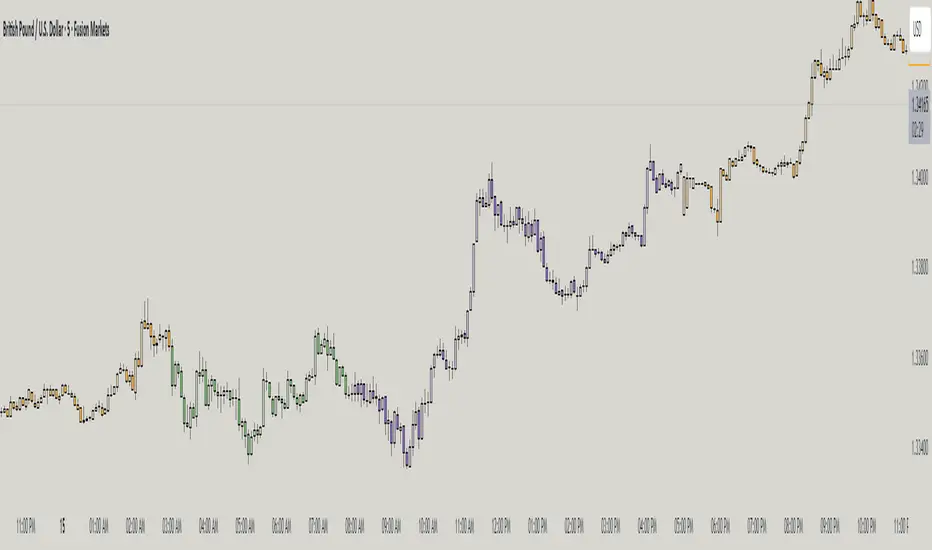
1. Candle Display Mode
Choose how your candles are rendered:
Normal – Standard bullish/bearish candles with theme-based colors.
Normal – Single – Candles displayed in a single neutral tone.
Session – Candles colored by active trading sessions.
Session – Single – Session-based candles in a single tone.
None – Disables custom candles (useful if you prefer chart elements only).
2. Theme: Normal Candles
Includes a curated set of themes for standard candles.
Default: Light – BW
Available Themes:
Dark – Prime
Dark – Violet
Dark – Ice
Dark – Bronze
Dark – BW
Light – BW
Light – ICT (Inner Circle Trader)
Light – S&F (Set and Forget)
3. Theme: Session Candles
Custom palettes for session-based modes:
Light – AnandaDivine
Light – WealthFRX
Note: “Light” and “Dark” indicate which chart background the theme is optimized for.
4. Hide Gaps
Enables a custom gapless mode by forcing each candle’s open to match the previous close.
This option helps maintain visual continuity on charts with irregular price feeds.
Tip: For best results, disable TradingView’s built-in candles under chart settings before enabling this indicator.
Choose how your candles are rendered:
Normal – Standard bullish/bearish candles with theme-based colors.
Normal – Single – Candles displayed in a single neutral tone.
Session – Candles colored by active trading sessions.
Session – Single – Session-based candles in a single tone.
None – Disables custom candles (useful if you prefer chart elements only).
2. Theme: Normal Candles
Includes a curated set of themes for standard candles.
Default: Light – BW
Available Themes:
Dark – Prime
Dark – Violet
Dark – Ice
Dark – Bronze
Dark – BW
Light – BW
Light – ICT (Inner Circle Trader)
Light – S&F (Set and Forget)
3. Theme: Session Candles
Custom palettes for session-based modes:
Light – AnandaDivine
Light – WealthFRX
Note: “Light” and “Dark” indicate which chart background the theme is optimized for.
4. Hide Gaps
Enables a custom gapless mode by forcing each candle’s open to match the previous close.
This option helps maintain visual continuity on charts with irregular price feeds.
Tip: For best results, disable TradingView’s built-in candles under chart settings before enabling this indicator.
リリースノート
Version 1.1Introduced a new visual theme: Light – Serenity, designed to enhance clarity, and provide a calming charting experience.
オープンソーススクリプト
TradingViewの精神に則り、この作者はスクリプトのソースコードを公開しているので、その内容を理解し検証することができます。作者に感謝です!無料でお使いいただけますが、このコードを投稿に再利用する際にはハウスルールに従うものとします。
免責事項
これらの情報および投稿は、TradingViewが提供または保証する金融、投資、取引、またはその他の種類のアドバイスや推奨を意図したものではなく、またそのようなものでもありません。詳しくは利用規約をご覧ください。
オープンソーススクリプト
TradingViewの精神に則り、この作者はスクリプトのソースコードを公開しているので、その内容を理解し検証することができます。作者に感謝です!無料でお使いいただけますが、このコードを投稿に再利用する際にはハウスルールに従うものとします。
免責事項
これらの情報および投稿は、TradingViewが提供または保証する金融、投資、取引、またはその他の種類のアドバイスや推奨を意図したものではなく、またそのようなものでもありません。詳しくは利用規約をご覧ください。